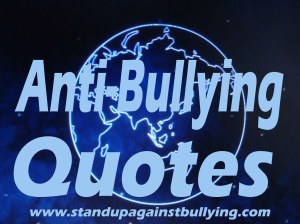4 Types of WebCams
WebCams can be a convenient, fun way to communicate with others.
What exactly is a WebCam?
Answer, a WebCam is a video camera that is attached to or built into a computer.
Most laptops now come with preinstalled WebCams. WebCams can be added to a computer easily and at relatively low cost.
In many cases a WebCam can be purchased for under $50 and immediately plugged directly into the computer. After quickly installing the software, the WebCam can be up and running in minutes.
Many kids are used to sharing their lives with the world through instant messaging, Facebook, other social networking sites, and even emails. WebCams are a tool which kids can use to give the online world a birdseye view of their lives, wherever they may happen to be. This can create a whole new degree of risk that parents and teachers must be aware of.
The images from a WebCam can be sent directly to the Internet. The images can be still photos, a whole series of images, or even video.
WebCams can be used to videoconference with other WebCam users, or the user can post a link to their WebCam on one of the many WebCam sites on the Internet. Anyone who visits the site can then view the images which have been uploaded from your WebCam.
Children can inadvertently post their WebCam address without realizing that other people can log into it. Even users who do not post their WebCams on one of these sites could find their private life being invaded.
Each WebCam has a web address that can be found by search engines who can then post that address on their listings. A WebCam usually has a password, but some users do not change the default password or the password is very, very easy to guess. There are also programs written which are actually viruses (trojan horse programs) which allow hackers to activate a WebCam without the knowledge of the user.
It is important to be aware that there are specific sites set up on the Internet which are designed for people to randomly chat using video through WebCams. Even though some of these sites are age restricted, of course children are known to have logged in. Without going into detail, you can only imagine the kinds of images which are sometimes revealed.
Here are Five WebCam safeguards:
1/ Cover up with tape, or unplug your WebCam when you are not using it.
2/ Never keep a computer with a WebCam in a child’s bedroom.
3/ Teach children that WebCams can be an invasion of privacy.
4/ Keep open communication with your children regarding webcams, instant messaging and social media sites like Facebook.
5/ Be sure your children understand never to respond to on-line messages from strangers.
With correct guidance and supervision, WebCams can be a safe and fun way to communicate with others.
Bruce Langford is an anti-bullying advocate who offers presentations to schools and businesses on bullying, cyberbullying and respect. www.standupnow.ca

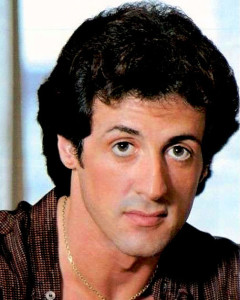



 After two months, between thirty and forty students were attending the meetings.
After two months, between thirty and forty students were attending the meetings.